Release Day!
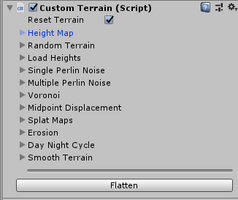



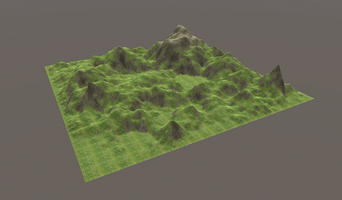
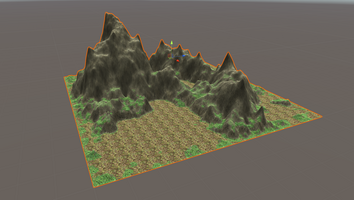
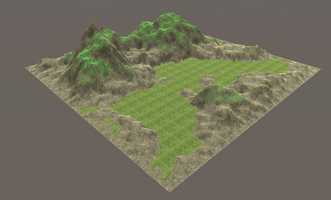
Today The Griffin Initiative is launching their first project, the Terrain Generator. This piece of software has been in and out of development for just over a year, and today it is finally ready for use by the public!. Join me today as we celebrate our very first launch ever!
Here are all the details that you need to know, all of this can be found on the tool's page today at 6:00PM EST.
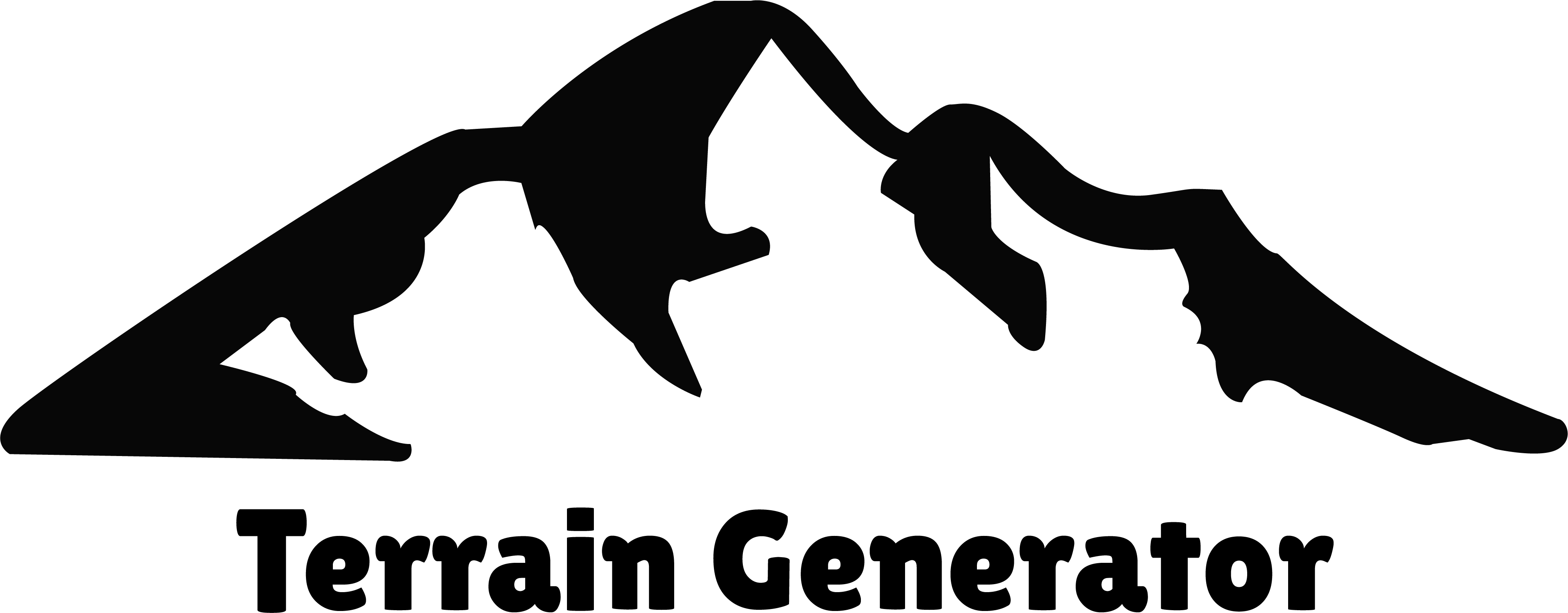
"Time to speed up your terrains"
This Terrain Generator program is meant to allow you (the developer, or designer) to never have the need to touch a built in brush for a long period of time. With this powerful tool you can create vast landscapes in the click of a button, and texture them in less than 6 minutes.
What You Will Get:
- A powerful program that has planned updates coming in the future.
- The ability to quickly prototype worlds in a matter of minutes.
How to Setup:
- purchase and download the Terrain Generator.
- Import the Terrain Generator.
- Create a unity terrain if you haven't already
- Open the "TerrainGeneration" folder
- Drag and Drop the "CustomTerrain" script onto your terrain
How To Use:
- Click on your terrain.
- Click on the drop down arrow for the "Random Terrain" section of the tool
- Click the "Generate" button
- Once you have a terrain you like then go to the "Splat Maps" section
- Click the plus (+) button to add a texture slot then you can add a 2d Texture to your terrain.
- Now set the height and slope at which this texture can be placed.
- Finally you can add your trees, objects, and details using the default methods.
For a more in depth tutorial and "how to..." go to my YouTube channel for a playlist of tutorials on this product.
What's Next:
Update 1:
This update will be focused on water and the ability to spawn it in via buttons and the ability to use any water asset.
Update 2:
Tree Generation and placement.
Update 3:
Ability to spawn in detail and billboards via button clicks.
Requirements:
Unity version 2018.4 or newer.
Leave a comment
Log in with itch.io to leave a comment.